


Anti-virus software is a program or set of programs that are designed to prevent, search for, detect, and remove software viruses, and other malicious software like worms, Trojans hardware, and more.
These tools are critical for users to have installed and up-to-date because a computer without anti-virus software installed will be infected within minutes of connecting to the Internet. Their main function is to keep a close watch on viruses’ presence and to eventually clean, delete or put in quarantine the infected files.
In today’s connected world, anti-virus software is more than ever a necessity to protect your device against viruses, worms and other types of malicious code. According to the SANS Institute (an organization specialized in information security and cyber security training), a computer or a network without any antivirus software protection that is connected to Internet will certainly infected within few minutes. It seems obvious and simple to install an antivirus in order to solve the problem. Nevertheless, choosing which anti-virus software is best suited for your protection is not so easy. That task is made challenging by the wide range of offers and by numerous misconceptions surrounding the anti virus world. As a result, the novice may find it difficult to make the right choice.
Our objective is to recommend some criteria that should be considered in selecting the right antivirus software. Those are principally:
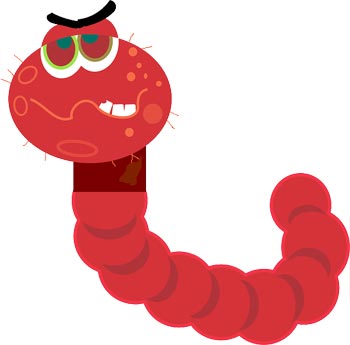 There are some signs showing the presence of a virus or malware on your computer.
There are some signs showing the presence of a virus or malware on your computer.
Do not hesitate to proceed to verification with up to date antivirus software if:
- Your computer is running very slowly and/or gives no respond;
- It shots down and restards suddenly;
- You notice new software, toolbars, links, or favaorites that you didn't intentionally add to your web browser;
- You cannot restart your system;
- Suspicious pop-up windows appear on the screen;
- You have lost personal data stored on your hard drive;
- Etc......
These elements generally reveal the presence of a malware or a virus. Nevertheless they can also be related to your computer hard or software.
There are certain viruses able to falsify e-mail addresses: this technic is called « E-mail spoofing ».
It is the forgery of an e-mail header so that the message appears to have originated from someone or somewhere other than the actual source.
Be aware of messages saying that you have send an e-mail containing a virus. This may shows that the virus usurped your e-mail address as sender of an infected message. You may have no virus at all.
In case your computer has really been infected, please proceed as follows:
You are now able to prevent and fight viruses with the help of antivirus software. We can contribute to the health of your PC, for an increased Safety and Performance!
Nowadays, more and more mobile devices are connected to Internet, the offer in exploitation systems is increasing and the antivirus sector is consequently rising. We are leaving in a free world. Free maps, free navigation, and free calls on the Internet, free email, and free apps for smart phones — but should you trust your digital security to a free program?
The primary differences between the free and pay products come down to features — some of which can be extremely important — and ease of use.
Free programs generally offer no telephone technical support. This can be a deal-breaker for any small business, or a family with multiple computer users. Free programs don't, as a rule, offer parental controls that can keep kids off inappropriate sites or warn them about cyber stalking and bullying.
Free programs often also include advertising. This can be negligible, but ceaseless pop-up boxes pestering you to sign up for the paid version of whatever you're using can be quite distracting.
In the “you-get-what-you-pay-for” category, the paid programs are usually easier to install and run, and have fewer conflicts with other applications. You'll also find that should you lock down your system too tightly, it's easier with paid programs to select specific features and shut them off, or to set rules and behavioral exceptions.
The primary differences between free and paid anti-virus software, however, involve the additional features you get when you pay for a one-year license. There are the aforementioned parental controls, but you'll also find more elaborate firewalls to prevent intrusions, and performance and conflict scans for Windows PCs. The paid programs also look for suspicious behavior, such as a program attempting to access files it shouldn't
In addition, experts point out the fact that most free programs do not rate or assess the legitimacy of websites or warn about the latest phishing scams
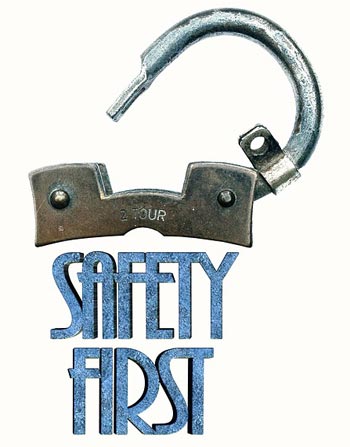 Delete viruses from the infected file(s).
Delete viruses from the infected file(s).
 What are the optional functionalities of an antivirus software?
What are the optional functionalities of an antivirus software?Anti-spam:
An Anti-spam refers to services and solutions that focus on blocking and mitigating the effects of illegal emails - or spam - on email users. To achieve this objective, different types of anti-spam systems have been integrated with the email systems of many email and Internet service providers (ISP).
Modern anti-spam technology covers a broad spectrum of filters, scanners and other types of applications. Some anti-spam services work from a statistical method, while others use heuristics or predictive algorithms. To sort email in sophisticated ways, anti-spam service providers may monitor email signatures, IP addresses or other data, which reduces spam.
The emergence of anti-spam software adds to the ongoing conflict between email recipients and unsolicited email senders. ISPs and email providers are working to secure legislative victories that could block certain types of email marketing. However, senders may find ways to shield a message's origins, or imitate another sender's signature or other email features. Likewise, senders may find ways to combat anti-spam tool algorithms and break through filters to reach email users.
Antispyware:
Similar to antivirus programs, anti-spyware programs help to block and prevent spyware and other malware infections on computers. Anti-spyware programmonitor incoming data from email, websites, and downloads of files and stop spyware programs from getting a foothold in the computer operating system. The developer also frequently updates them, to keep it up-to-date and enable it to block the most recent spyware programs known to exist.
Anti-phishing:
Phishing has become one of the major issues in the recent times that have sent across an alarm for the Internet users. The major reason for concern is the fact that phishing activity directly hit at us as it aims at securing our personal and sensitive information. In phishing, electronic mails or other form of communications are sent across to a specific targeted group of people asking for their credit card information, account details, usernames and passwords.
Data Encryption:
Encryption is the process of changing information in such a way as to make it unreadable by anyone except those possessing special knowledge (usually referred to as a "key") that allows changing the information back to its original, readable form.
Encryption is important because it allows the protection of data that you don't want anyone else to have access to.
Encryption securely protects folder contents, which could contain emails, chat histories, tax information, credit card numbers, or any other sensitive information. This way, even if a computer is stolen the information is safe.
E-mail protection:
Email is today’s engine of productivity, with thousands of messages flowing through the typical company’s email servers every day. Managing email to ensure security and connectivity can be a burden, especially for small business.
URL Blocking/ web guard:
URL blocking refers process of allowing or denying the access to a certain websites or certain URL addresses for the web users either temporarily or permanently. If a URL is blocked, then the user will not be able to view the URL address or its web content. If you want to keep a check on the Internet usage of your children, you can block certain websites, which are not suitable for children. By filtering the URL addresses accessible to the user, you are adding security to the computer system. In an organization, URL blocking helps in improving the productivity.
Here, the employees will not be given access to certain URL addresses such as any social networking sites. There is an option of customizing the URL blocking. You can allow access to certain website for users in one department alone if it is necessary for their work profile. The time limit for which the URL is blocked can also be changed. This reduces the time wasted in the unwanted websites during the office hours.
URL blocking also prevents any virus attacks, spyware and phishing. This greatly minimizes the chances of intervention of hackers into the organization’s database.
Bidirectional Firewalls:
A firewall is a system designed to prevent unauthorized access to or from a private network. Firewalls can be implemented in both hardware and software, or a combination of both. Firewalls are frequently used to prevent unauthorized Internet users from accessing private networks connected to the Internet, especially intranets. All messages entering or leaving the intranet pass through the firewall, which examines each message and blocks those that do not meet the specified security criteria.
Hardware and Software Firewalls
Firewalls can be either hardware or software but the ideal firewall configuration will consist of both. In addition to limiting access to your computer and network, a firewall is also useful for allowing remote access to a private network through secure authentication certificates and logins.
Hardware firewalls can be purchased as a stand-alone product but are also typically found in broadband routers, and should be considered an important part of your system and network set-up. Most hardware firewalls will have a minimum of four network ports to connect other computers, but for larger networks, business networking firewall solutions are available.
Software firewalls are installed on your computer (like any software) and you can customize it; allowing you some control over its function and protection features. A software firewall will protect your computer from outside attempts to control or gain access your computer
A Bi-Directional Firewall checks both the entering and outgoing Internettraffic.
Online Storage:
Online storage services can provide secure and accessible cloud storage that allows you to view and share your files from anywhere, anytime. You can free up space on your hard drive while ensuring you'll never lose your personal files.
An antivirus tool is an essential component of most antimalware suites. It must identify known and previously unseen malicious files with the goal of blocking them before they can cause damage. Though tools differ in the implementation of malware-detection mechanisms, they tend to incorporate the same virus detection techniques. Familiarity with these techniques can help you understand how antivirus software works
Virus detection techniques can be classified as follows:
- Signature-based detection uses key aspects of an examined file to create a static fingerprint of known malware. The signature could represent a series of bytes in the file. It could also be a cryptographic hash of the file or its sections. This method of detecting malware has been an essential aspect of antivirus tools since their inception; it remains a part of many tools to date, though its importance is diminishing. A major limitation of signature-based detection is that, by itself, this method is unable to flag malicious files for which signatures have not yet been developed. With this in mind, modern attackers frequently mutate their creations to retain malicious functionality by changing the file’s signature
- Heuristics-based detection aims at generically detecting new malware by statically examining files for suspicious characteristics without an exact signature match. For instance, an antivirus tool might look for the presence of rare instructions or junk code in the examined file. The tool might also emulate running the file to see what it would do if executed, attempting to do this without noticeably slowing down the system. A single suspicious attribute might not be enough to flag the file as malicious. However, several such characteristics might exceed the expected risk threshold, leading the tool to classify the file as malware. The biggest downside of heuristics is it can inadvertently flag legitimate files as malicious.
- Behavioral detection observes how the program executes, rather than merely emulating its execution. This approach attempts to identify malware by looking for suspicious behaviors, such as unpacking of mal-code, modifying the hosts file or observing keystrokes. Noticing such actions allows an antivirus tool to detect the presence of previously unseen malware on the protected system. As with heuristics, each of these actions by itself might not be sufficient to classify the program as malware. However, taken together, they could be indicative of a malicious program. The use of behavioral techniques brings antivirus tools closer to the category of host intrusion prevention systems (HIPS), which have traditionally existed as a separate product category.
- Cloud-based detection identifies malware by collecting data from protected computers while analyzing it on the provider’s infrastructure, instead of performing the analysis locally. This is usually done by capturing the relevant details about the file and the context of its execution on the endpoint, and providing them to the cloud engine for processing. The local antivirus agent only needs to perform minimal processing. Moreover, the vendor’s cloud engine can derive patterns related to malware characteristics and behavior by correlating data from multiple systems. In contrast, other antivirus components base decisions mostly on locally observed attributes and behaviors. A cloud-based engine allows individual users of the antivirus tool to benefit from the experiences of other members of the community.
Though the approaches above are listed under individual headings, the distinctions between various techniques are often blurred. For instance, the terms "heuristics-based" and "behavioral detection" are often used interchangeably. In addition, these methods - as well as signature detection - tend to play an active role when the tool incorporates cloud-based capabilities. To keep up with the intensifying flow of malware samples, antivirus vendors have to incorporate multiple layers into their tools; relying on a single approach is no longer a viable option.